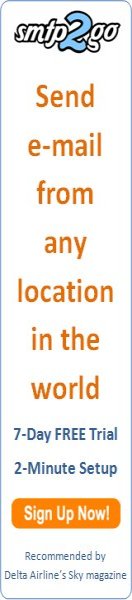China Mobile GPRS Setting on PC Card
by John
(USA)
Have tried to connect to internet with the China data card you sent but it isn't working.
I am using the Sierra Watcher software and a Sierra Wireless 885 USB modem.
What works:
- the Watcher software connects with China Mobile
- the Watcher software says I am connected on the Edge
network, the signal is very strong (all bars)
- I can send and receive texts just fine
What doesn't work:
- when I try to browse with Internet Explorer or send or receive email it fails.
- is there some setting I need to change? Or user/password I need to put somewhere?
Your help will be much appreciated!