How to Activate China Mobile Blackberry BIS
China Mobile Blackberry BIS Background
While the headquarters of China Mobile and RIM have decided the overall contract for the release of Blackberry Internet Service, it has not yet been developed on how the service is marketed. Each provincial branch of China Mobile has flexibility regarding the service and how it sells (eg. with what other products or services that could combine BIS or some provincial branches blackberry service does not include BIS). At this stage, the BIS service in China is not the functionality of web browsing via RIM's servers, although users are able to surf the web via the portal site of China Mobile.
Activate China Mobile Blackberry BIS
China Unicom has not a BlackBerry Internet Service, unless you are working in China (to use postpaid). Which is irritating as they really are the best 3G services. Some branches of China Mobile has Blackberry BIS to internet but can be expensive on PAYG - Pay As You Go. You'll need to go to a store China Mobile with your passport and phone to register at the BIS.
Activate China Mobile Blackberry BIS Via Text Message
Due to different prices and service structures in different Chinese cities, please consult China Mobile frist before using the following codes.
- First need to have at least 120 RMB on the balance of your phone, then go to message section and type ktbis108 and send it to 10086
- Then you will receive a reply via text while you type after CXGTLL to 10086
- Then you will get another reply, then type work 是 (pinyin "Shi") and send it to 10086
- After that, you will need to restart phone, then the sign board will be updated " EDGE "then you are on
You do not need a post-paid for the mobile Internet, Pay As You Go should be good. If you look into your BlackBerry menu, you should be able to come across preferably GPRS setting cmnet for access point, no username or password. Or visit a store in China Mobile and ask them to check your settings.
How to Get Wifi to turn white Blackberry in China
First, make sure the service provider supports the BlackBerry navigation services. In case where the service provider does not support the device, the browser can not function well.
Once you have confirmed with your service provider please register host routing table to get the browser service book pushed down to the device, as shown here:
http://btsc.webapps .blackberry.com/btsc/KB00014.
Once you have linked to a Wi-Fi network, you can try using the diagnostic tool Wi-Fi on the BlackBerry smartphone to know where is the problem: http://btsc.webapps.blackberry .com/btsc/KB13299.
Another strategy is to simply turn off your apn and leave all fields blank, save and restart.
Creat a New Account for Sending and Receiving Emails
To use China Mobile Blackberry BIS, you need to create an account to begin sending and receiving email on your BlackBerry® device.
Please just turn on your device and make certain that it is tied in to the wireless network.
https://chinamobile.blackberry.com/
Return to China Mobile
Return to China Mobile Blackberry Plan
Return to Blackberry in China Questions
From China Mobile Blackberry BIS to China Mobile Phones Home Page

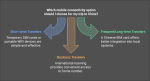


New! Comments
Have your say about what you just read! Leave me a comment in the box below.