China Mobile WAP - Information on WAP, the Mobile Internet Service
Due to language barrier, custome service in China may not explain well about China Mobile Wap. You may read the following WAP information before you use WAP in China.
What is WAP ?
China Mobile WAP stands for China Wireless Access Protocol, and is more commonly referred to as "Mobile Internet"
Most of today's mobile phones, smartphones and PDAs come with a built in WAP browser. With a WAP browser, you can access dedicated WAP pages while on the move.
As WAP phones have smaller screens, content is often fairly basic, so pages are quite efficient and downloaded fairly quickly.
China Mobile WAP is supplied as a service by most mobile phone operators. When WAP launched, it was available from browsers that dialled up a special WAP number. Today, WAP access is available over GPRS, allowing faster browsing via an always-on connection. With GPRS, you are billed by the amount of data you send. China operators, China Mobile and China Unicom, offer an inclusive GPRS WAP package allowance.
This page provides some general links on WAP, setup information for those in China, and answers to commonly-asked questions.
Getting China Mobile WAP
Here's what you need to get China Mobile WAP:
- A mobile phone with a WAP browser built-in
- A SIM card that supports data transfer (if in doubt, ask your network operator if your SIM is GPRS-enabled)
- To set up your mobile phone's data connection to a WAP access point. We list the WAP gateways for China on this page. You can connect via GPRS (billed by the megabyte)
Once your mobile it set up correctly, you need to go to your network operatror's WAP homepage to access WAP content.
China Mobile WAP Gateway Settings
The following table shows basic WAP gateway setup information for the main China mobile phone operators. The menu options differ between handset manufacturers. Some of the common menu fields explained:
Bearer type - There are two types: GSM or GPRS. GSM works by dialling a dedicated WAP dial-up number and should work on any WAP-enabled handset. GPRS is a newer technology, and only works on selected handsets. GPRS is an always-on service that is billed per-kilobyte, and not as GSM, which is billed per-minute.
GPRS APN - If connecting over GPRS (as opposed to dial-up), you need an Access Point Node address, so the network knows where to direct your request. See our GPRS for full China GPRS settings
Username and password - No need from China Mobile or China Unicom
Gateway IP details - WAP works by routing traffic through a Gateway that handles optimising the content efficiently. The address is made up of a series numbers separated by dots. This may also be referred to as the WAP Proxy Server address.
Homepage - This is the main page provided by a network operator... The front-door for access to content provided via your network operator
Session mode - See FAQ below
| China Mobile | China Unicom | |
| GPRS APN | cmwap | uniwap |
| Username | Leave as Blank | Leave as Blank |
| Password | Leave as Blank | Leave as Blank |
| Authentication type | Normal | Normal |
| Gateway IP address | 10.0.0.172 | 10.0.0.172 |
| Homepage | http://wap.monternet.com | http://wap.unigprs.com |
| Call Type: ISDN | ISDN | ISDN |
| Session Mode | Permanent | Permanent |
China Mobile WAP Questions
Q. What exactly are the Connectionless/Connected/Temporary settings all about?
A. When connecting to a WAP gateway, you normally have to specify a session mode. It's all technical, and you shouldn't let it worry you. Your China Mobile WAP service provider will normally tell you which one to use, and you should set up your phone or browser accordingly. The two options are:
Connectionless session - Also referred to as 'Temporary'. Connects to port 9200 on the Wap gateway server (or in theory, port 9202 with WTLS security)
Connection-oriented session - Also referred to as 'Permanent' or 'Continuous'. China network operators use port 80. If port 80 does not work on your phone, please connects to port 9201 on the Wap gateway server.
Q. I'm having problems connecting in China. What do you advise?
Wap services have to be enabled by your Network Operator. If you can't connect, contact your network operator (e.g. China Mobile or China Unicom), and ask them to ensure that your SIM card is 'wap-enabled'.
If trying to connect via China GPRS. Again, contact your network operator to ensure GPRS is enabled on your account. Connecting via bluetooth to your mobile? Ensure distance of between 5 - 15cm. Also, ensure that bluetooth is switched on on your mobile, and that there is sufficient signal strength. Still having problems? Double-check your settings are 100% correct.
If you're still having problems, you'll need to contact China Mobile or China Unicom for help.
Q. Can I access Hotmail over China Mobile WAP?
A. Yes. Go to http://mobile.msn.com/ from a Wap browser, then select "Hotmail" from the menu. Some users have found a problem with accessing Hotmail on older mobiles. Thanks to Peter Self for supplying us with the following method of getting access to Hotmail over WAP:
Go to http://www.hotmail.com/wap and enter your log on name and password. Don't worry when you reach the dead end. Go to http://mobile.msn.com and select MSN Hotmail. You will now get into your Hotmail Inbox!
Q. When I try to connect to a secure site, such as banking, I'm told that my phone is not secure enough.
A. This could be something to do with the version of WAP that's built-in on the handset - Early versions of WAP handsets didn't have WTLS security included, and this is required by some secure WAP sites. You may want to check the handset manufacturer's site to see if your handset has WTLS, or can be upgraded in some way.
More China Mobile WAP Related Topics:
China Preapid Data SIM Card for Aircard or PC Card
This SIM and USB or PCMCIA cards let you access the Internet via your labtop while traveling in China.
China GPRS Enabled SIM Card for PDA...
Make calls, receive and send emails on the same device - your mobile phone.
AirCard Rental for Laptops
Stay connected anywhere in China! No need anymore to look for the Internet Services in the Hotel or for an Internet Café...
China Internet Access
Describle different devices and ways to get on internet in China...
Email in China
You might have experienced difficulties sending emails from your laptop or PDA from more than one location. There is a solution.
China 3g service introduction. China Uicom, China Telecom, and China Mobile network 3g setting.
From China Mobile WAP to China Mobile Phones

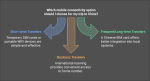


New! Comments
Have your say about what you just read! Leave me a comment in the box below.